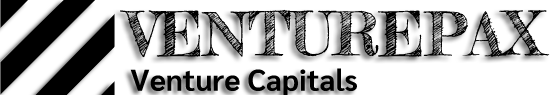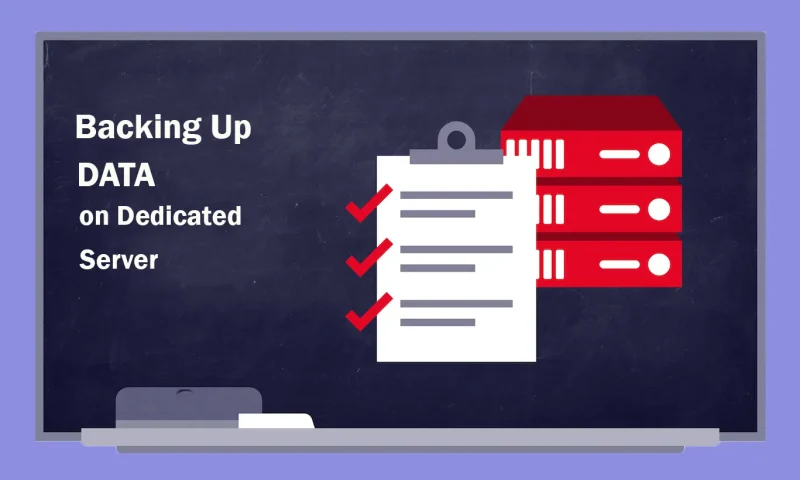If you want to purchase a dedicated server or already have one, you must understand the importance of data backup.
Data is one of the most powerful yet most fragile components of the digital world. Most security measures and tools work towards data protection, and everything is a waste if you do not back up your data.
In this blog, we explore why your dedicated server needs backup and how to do it!
Data Backup on a Dedicated Server
Every hosting user is warned about a security threat or two when using web hosting in India and around the world, and data loss is one of them. It is crucial to leverage data backups in order to protect your dedicated server storage and data.
A backup refers to the process of creating and storing copies of data from your dedicated server. Ideally, the best providers offer digital, physical, on-site and remote dedicated server storage. It safeguards the data against loss due to unforeseen circumstances like hardware failure, data breach, data theft, downtime and human error.
Importance of Dedicated Server Backup Protocol
- Data loss can happen due to a security breach, theft, hardware failure, software malfunction and human errors. However, if you do not have a backup and recovery plan, you will be at a loss. Regular dedicated server backup solutions ensure you can restore your server to a functional state quickly.
- With the rise of ransomware and other cyber threats, dedicated server backup solutions serve as a fallback to recovery data without paying ransoms.
- If you are familiar with the digital world, you will know how important it is to back up your dedicated server storage and data. It has become an unsaid rule of the hosting industry to back up your dedicated server. Hence, it is also an industry-standard response.
- When you perform an efficient dedicated server backup, you can maintain continuity. Most online businesses face catastrophic losses after data loss or theft. The data backup and disaster recovery protocol minimises the window of loss and business interruption, leading to business continuity.
Dedicated Server Backup Solutions: How To Do It?
When it comes to a dedicated server, you can carry out different types of backups. These types of backups are full backups, incremental backups and mirror backups. Let us understand where and how.
Cloud Backup
Cloud computing allows you to copy and store data on a remote cloud server provided by services like Azure and Google Cloud. With this method, you can ensure off-site storage, which protects data from local disasters.
cPanel Backup
cPanel is a popular control player and server management tool. This tool comes with built-in dedicated server backup functionalities. It allows users to create full or partial backups of their website data, databases and configuration.
Backup Software
Specialised backup software, such as Acronis, Veenam or Bacula, is available. These tools are solely dedicated server backup solutions designed for dedicated servers. They automate backup schedules and enable incremental or differential backups.
Final Thoughts
As a website or web application owner, you must be aware of the hazards that follow data loss and theft. As mentioned above, you save your website from shutdown, downtime, business interruption, and much more.
A dedicated server is mostly used for large databases, sensitive information, customer data, financial information, and whatnot. If you want to safeguard your dedicated server storage, ensure efficient backup and recovery strategies.